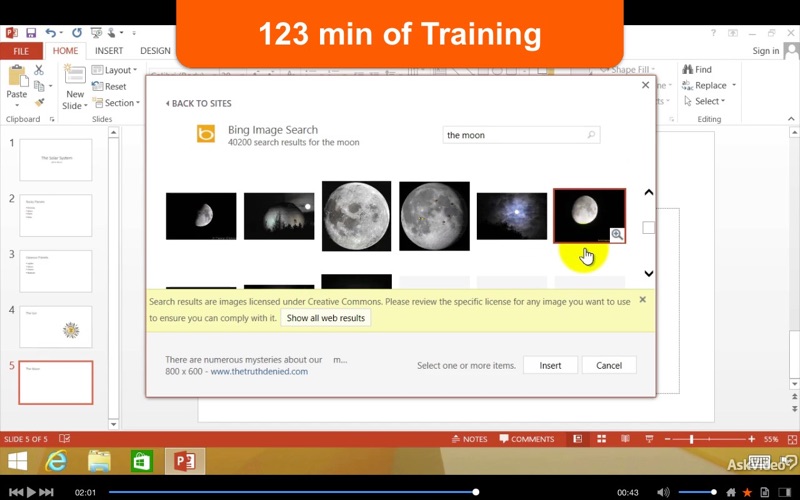If a picture’s worth a thousand words, then an effective PowerPoint presentation must be worth a million! Learn how to produce impressive PowerPoint presentations in this introductory 32-tutorial course!
App Features:
• 124 minutes of video training
• Super clear explanations
• Offline Playback (no internet connection needed)
• Easy to navigate
Course Outline:
1. About This Course (01:10)
2. Activate Office 2013 (02:32)
3. Create a Slide Show (03:57)
4. Save, Close, & Open (02:57)
5. The Interface (03:32)
6. The Ribbon (03:44)
7. Insert Text (03:44)
8. Indent Text (04:42)
9. Text Options (04:16)
10. Placeholders (04:14)
11. Clipart (03:48)
12. Pictures (02:43)
13. Shapes (04:14)
14. Shape Formats (04:31)
15. SmartArt Graphics (04:00)
16. WordArt (03:16)
17. Add a Chart (04:06)
18. Custom Charts (05:18)
19. Video (04:25)
20. Tables (03:29)
21. Alignment (04:39)
22. Themes (03:38)
23. Custom Themes (04:41)
24. Templates (04:16)
25. Transitions (04:31)
26. Basic Animations (05:10)
27. Presentation Views (04:28)
28. Master Views (04:21)
29. Slide Show Options (03:45)
30. Backstage (02:30)
31. Options (03:53)
32. Getting Help (02:57)